Yes. We have the following PIX key options for you: CPF, Phone Number, Email, and Random. Follow the step-by-step guide below on how to change your PIX key:
1. Click on the profile menu in the upper right corner.
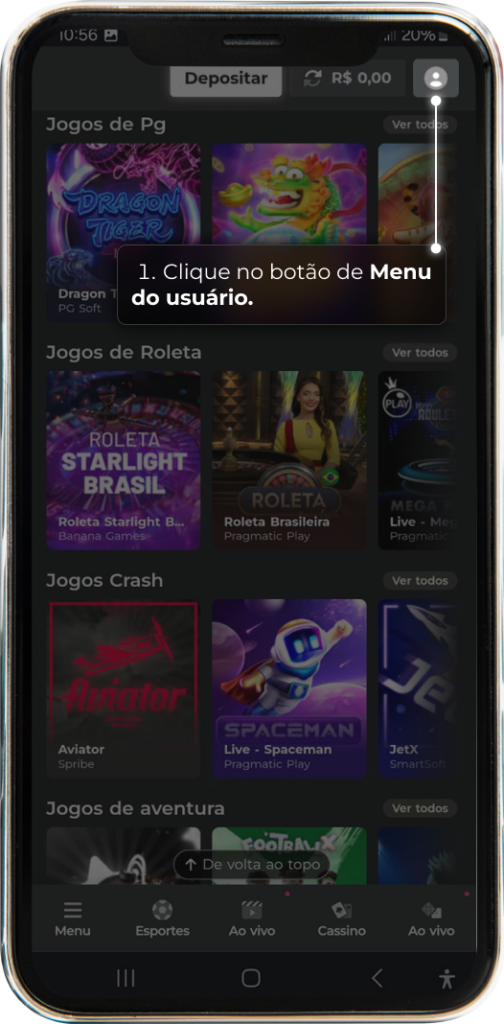
2. Select ACCOUNT DETAILS.
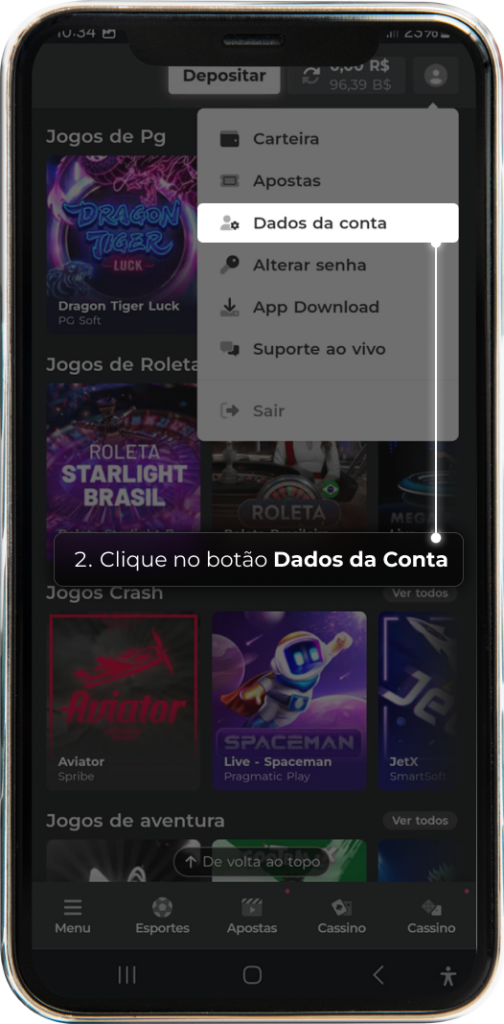
3. Scroll down to the MY PIX section to change the PIX key.
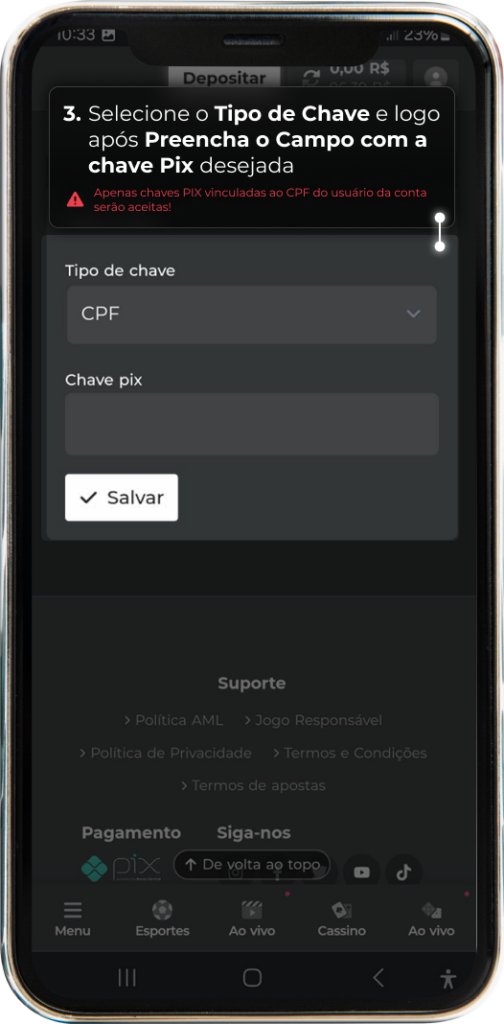
Click save, and you’re all set!
Note: For the withdrawal to be approved, it is essential that the PIX key is linked to the account holder’s name on the platform.